Over the last three months, Frontline has released three new Apps for Office that work in Excel Online in Office 365, as well as the Excel Web App in SharePoint 2013, and desktop Excel 2013:
What does this mean for you? Applications are moving to the Web. It's a better way to share models and data with many users. And browser-based applications can be used from PCs, Macs, and mobile devices such as tablets and phones. Sharing your analytics-based application via the Internet, or an intranet within your company, makes a lot of sense.
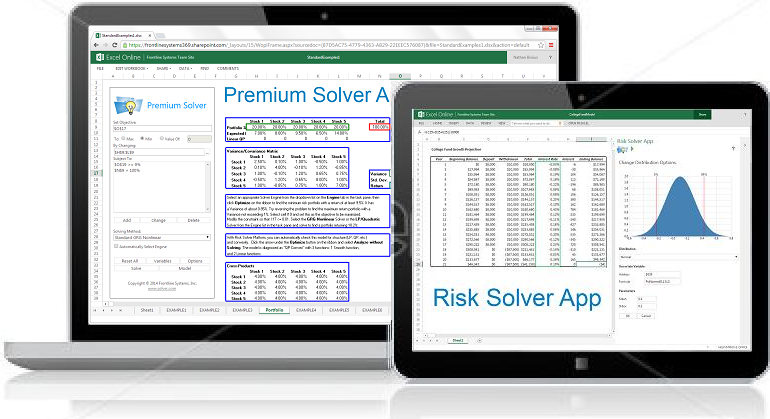
In the past, sharing or "deploying" your applications meant a lot of work. Most analysts have needed help from IT or professional programmers to create Web-based applications. Now, it's a lot easier: With Office 365, you can just insert one of our Apps into your workbook in Excel 2013, save it to your online SharePoint document library, and open it in Excel Online.
But My Company is Still Using Excel 2010 -- or Excel 2007
If you're reading this, you're probably a leading-edge business analyst, not just an average Excel user. You can "future-proof" your own efforts, and your skills. Our advice: Get your own Office 365 subscription, and use it to learn. You can use Excel Online and our analytics Apps, even if you don't have Excel 2013. You simply open an Excel workbook for editing in Excel Online, and use the (new) Insert Apps command to add our Solver, Risk Solver or XLMiner DataViz App to your model.
Microsoft offers a 30-day free trial. Our Solver App, which gives you Excel Solver compatible optimization in Excel Online, and our XLMiner Data Visualization App are both free, with no time limit. Risk Solver App is also free, with no time limit, but limits on the size of models (for Risk Solver Pro users, those limits are removed).
If you're just investigating software to help you build and solve models in Excel using optimization, Monte Carlo simulation and risk analysis, data mining and predictive analytics: We hope you'll make the smart decision in favor of our products: When it comes to functionality and performance, Frontline is the clear leader in spreadsheet-based analytics, and we're way ahead of others in bringing advanced analytics to the Web.
You Can't Do Everything -- Yet
You certainly can't do everything in Excel Online that you can do in desktop Excel. And you can't -- yet -- do everything in our analytics Apps that you can do with our Analytic Solver Platform in desktop Excel. There's "extra grief" involved in using Apps today. But our analytics Apps are capable enough to do a lot today, and they open new possibilities for you.
At Frontline Systems, we can tell you that developing Apps for Office involves a lot of "extra grief." The APIs that Microsoft provides for Apps for Excel Online are very limited. Developing add-ins for desktop Excel uses technologies like VBA and COM (Component Object Model) that don't exist in the world of Web browsers. Apps represent a whole new development effort and investment. We've spent the last two years building new technology and learning the "art and science" of Web development.
But the direction of change is clear: Microsoft is pursuing a "cloud first" strategy, meaning that new capabilities will appear in the cloud first, and later for the desktop. At Frontline Systems, we've found ways to "leverage" our development efforts across our Web-based products and our desktop products, and we'll continue to make both of them better. In fact, we're pretty excited about Analytic Solver Platform V2015, which will have some real "knock your socks off" enhancements.
We're working every day to bring you analytics tools that make your work easier, and make you an analytics "star"!
